Supplier Performance Rating Point System
The purpose of our supplier performance rating system is to communicate key supplier performance metrics that align with Apogee’s business objectives. The program rewards suppliers based on data, serves as a foundation for continuous improvement, and assists with future sourcing decisions.
Scope
The Supplier Performance Rating System applies to a select group of suppliers we believe to be critical links in our supply chain.
Benefits of the Supplier Performance Rating System
The rating system will benefit both APOGEE and its suppliers. To achieve the benefits of the rating system, members in the supply chain must willingly share information through open communication and fostering trust.
Supplier Benefits:
- -Cleary state performance expectations
- -Improved communication
- -The ability to earn, keep, and grow our business relationship
- -Objective data to measure your performance
- -Improved overall competitiveness in the market
APOGEE Benefits:
- -Clearly communicated performance expectations to our supply base
- -Closer relationships with our suppliers
- -Better understanding of our supply base’s overall performance
- -Closer alignment between our customers’ needs and our suppliers’ capabilities
Point System Breakdown
Suppliers will receive a monthly overall performance score based on the three focus areas of the rating system.
Supplier Performance Rating System
Our supplier performance rating system consists of the following 3 focus areas (500 total points):
1. Service Responsiveness Rating System (200 Possible Points)
Measures our suppliers’ ability to deliver products to meet our needs. It consists of on-time delivery to supplier’s promised delivery date.
On-Time-to-Promise DeliveryOn-Time-to-Promise measures our suppliers’ ability to deliver based on the promised delivery date. An order is considered “delivered” when it arrives at our dock.
| Points | On-Time-to-Promise Delivery Record (OTTP) |
| 200 | OTTP is >/=95% |
| 100 | OTTP is 90% - 94.9% |
| 0 | OTTP is < 90% |
2. Quality Rating System (200 Possible Points)
Measures our supplier's # of units rejected.
QualityQuality Instances measures product quality through the number of defective products (non-conformance) shipped.
| Points | # of Quality Issues |
| 200 | 0 |
| 100 | 1-2 |
| 0 | 3+ |
3. Supplier Assisted Value Enhancement (SAVE) Rating System (100 Possible Points)
The SAVE Program is designed to provide our suppliers with a method for submitting “value enhancement suggestions,” and harnesses our suppliers’ ideas to drive down the total cost of our products. The goal is to translate these suggestions into dollar savings for you, our supplier, and APOGEE. (Please refer to the SAVE Supplier Guidelines for submittal procedures). The focus of this system is not to reduce your profit margin, but to eliminate waste and non-value-added activities in the supply chain.
*Points for the SAVE Program will be awarded based on percent SAVE year over year against annual spend.
Total Savings % Against Annual Spend| Total Savings Percentage = | Direct Savings Dollar and Non-Price Savings Dollar |
| Expenditures |
Direct Savings: Calculated by our Procurement Department, based on direct cost reduction or avoidance relating to actual material or service provided by our supplier.
| Points | Total Savings (Actual Percent of Dollar Saved) |
| 100** | 5% or more |
| 50 | <5% to 3% |
| 0 | <3% |
**If the percentage of dollars saved to purchase dollars exceeds 5%, then the SAVE rating is 100 points.
How to Access Your Supplier Scorecard
Click here to access Egnyte: https://apog.egnyte.com/#username
You will receive an invitation email from notify@egnyte.com that will prompt you to create an account with Egnyte.
After creating an account, you can access your scorecard in the folder with your company name.
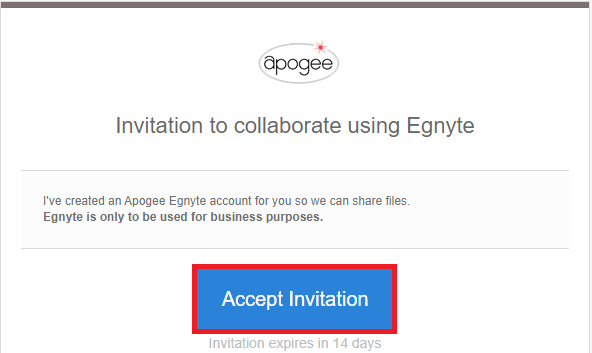
Setting Notifications
To get notified when a scorecard has been added to your folder, click "Settings."
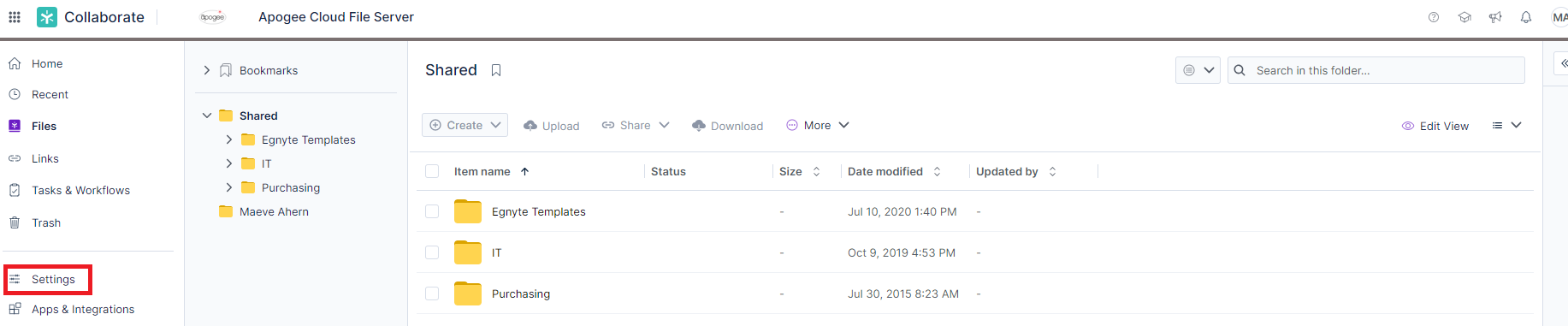
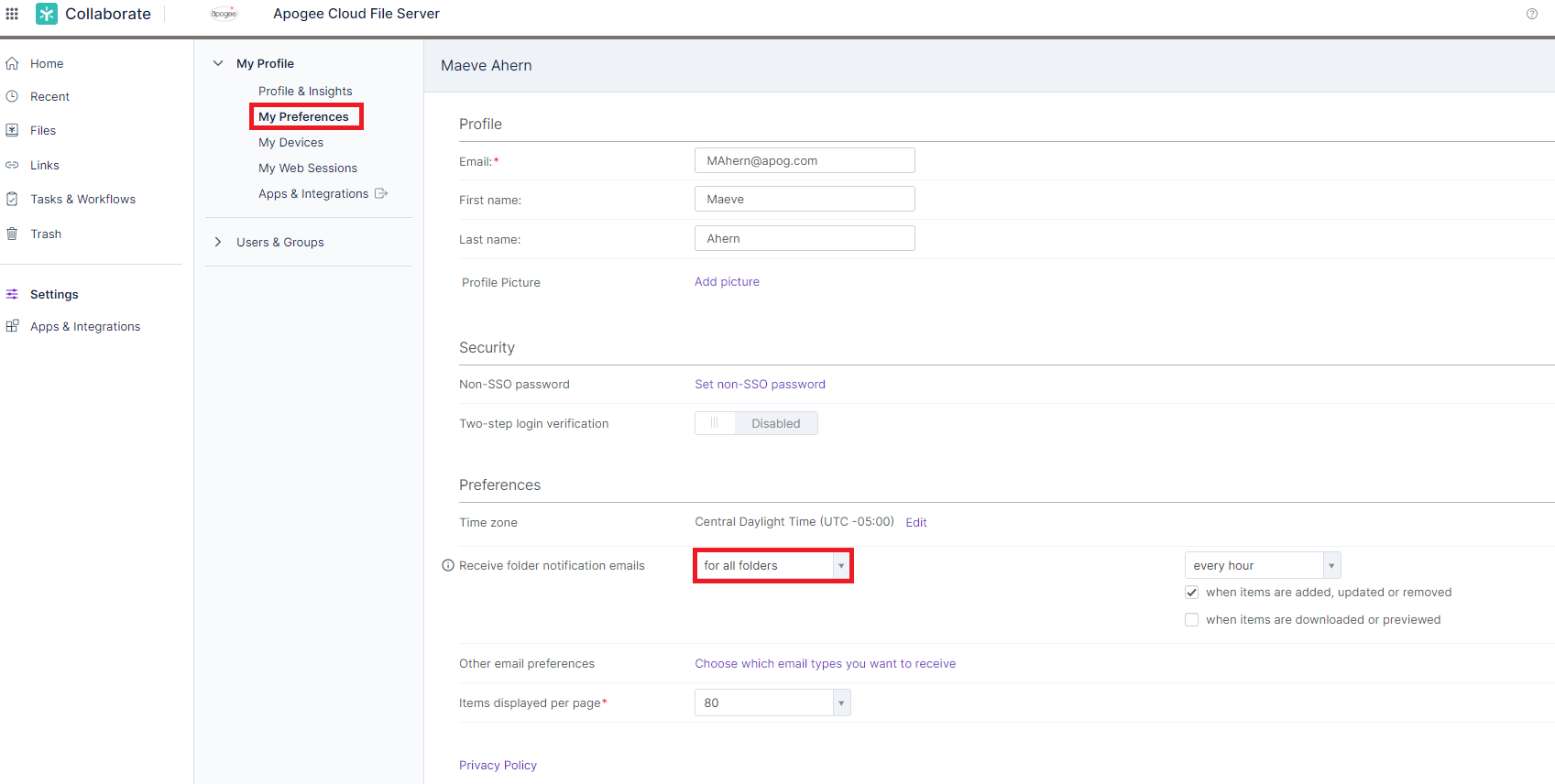
In "My Preferences," set your notifications by selecting "receive folder notifications for all folders."